Telegram is a great messaging app which supports many different platforms including Linux.
Unfurtunately, it does not run on Debian 7.x, due to unsupported libc6 version. If you are trying to run Telegram desktop client on older Debian Linux, you will likely experience similar error:
madars@m-x201:~$ /opt/Telegram/Telegram /opt/Telegram/Telegram: /lib/x86_64-linux-gnu/libc.so.6: version `GLIBC_2.15' not found (required by /opt/Telegram/Telegram) /opt/Telegram/Telegram: /lib/x86_64-linux-gnu/libc.so.6: version `GLIBC_2.14' not found (required by /opt/Telegram/Telegram)
If so, here is the solution for this problem:
- Download
libc6andlibc6-devpackages from Ubuntu repositories (you can select different architecture or mirror in the linked pages if required or the links are dead):wget http://mirrors.kernel.org/ubuntu/pool/main/e/eglibc/libc6_2.15-0ubuntu10.12_amd64.deb wget http://security.ubuntu.com/ubuntu/pool/main/e/eglibc/libc6-dev_2.15-0ubuntu10.11_amd64.deb
- Run
dpkgcommand to extract them in a seperate directory. I’ll use/opt/fakeroot/as an example, you can change it to whatever you want, just don’t try to install it in the default way, because libc6 is an essential library for the operating system and almost all native programs are using it, so messing with it may break lots of other things due to version incompatibility and dependencies. But extracting it in a different directory is completely safe:sudo dpkg -x libc6-dev_2.15-0ubuntu*.deb /opt/fakeroot/ sudo dpkg -x libc6_2.15-0ubuntu*.deb /opt/fakeroot/
- Make an executable file, to run Telegram with specific parameter, for example run.sh with the following contents:
LD_LIBRARY_PATH=/opt/fakeroot/lib/x86_64-linux-gnu/ /opt/Telegram/Telegram
This assumes you have Telegram executable in /opt/Telegram/Telegram
Mark the file as executable:sudo chmod a+x run.sh
- Run the file run.sh or create menu/desktop shortcut pointing to it:
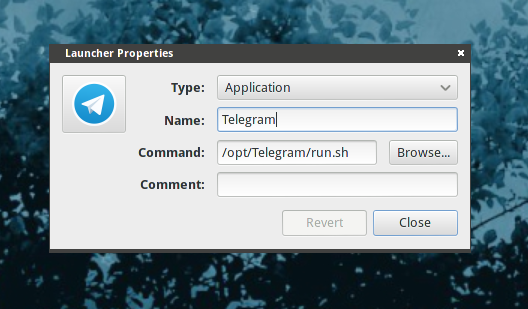
Creating Telegram shortcut in Gnome menu bar (Debian)

Telegram icon (PNG),
you can save and use this image for the launcher
Happy messaging!
Thanks man!