Image optimization is a great way to decrease overall website file size, thus making it load faster and saving bandwidth.
This is a list of tools and Linux commands I use for image optimization and batch resizing.
Linux command line tools
Image bach resizing (resizes images larger than specified size, where width = XXXX and height = YYYY, in pixels), this requires installation of imagemagick:
find . -type f | xargs mogrify -resize 'XXXXxYYYY>'
PNG optimization (install optipng):
find . -name *.png | xargs optipng
exif data removal (install exiv2):
exiv2 -d a *.jpg
Losless JPEG optimization (install jpegoptim):
jpegoptim *.jpg --strip-all
Script for recursive image optimization with jpegoptim in subdirectories:
#!/bin/bash
optimize() {
jpegoptim *.jpg --strip-all
for i in *
do
if test -d $i
then
cd $i
echo $i
optimize
cd ..
fi
done
echo
}
optimize
Online tools
- https://compressor.io/ – optimizes jpeg, png, gif, svg files.
- https://ezgif.com/optimize – gives more options and produces better results for animated gifs. Also great for making GIFs.
GUI tools
- http://trimage.org/ – great Linux GUI tool for png and jpeg optimization,
I love it’s simplicity – just drag and drop the images and that’s it
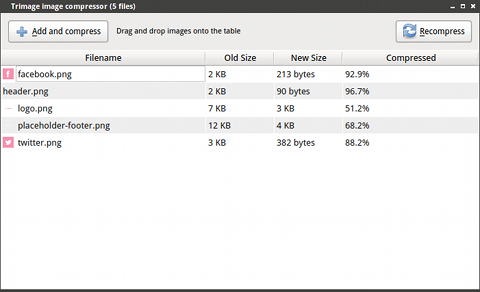
- https://imageoptim.com/ – very similar to Trimage, but for Mac platform
- https://www.xnview.com/ – many advanced options for image batch processing – resizing, converting for Linux, Mac and Windows. I really liked this tool and found it very powerful when I was less familiar with command line and Imagemagick in particular.